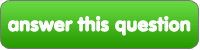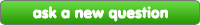Random
answer this question
Random Question
I need Some Help!!!!
I just realized that the way to upload pictures has changed and I cant seem to figure it out if anybody can help me I will give you props! I would appreciate it! Thnx<333
|
next question » | ||
|
|
|||