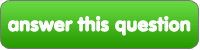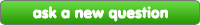Random
answer this question
Random Question
I need help.
Every time i start google chrome.. Aw, snap! somethign went wrong in displaying this webpage, to contiune reload or go to a different page i tried both of those... so i have to use friggin crappy internet explorer! any ideas on how to make my Google Chrome to work?
|
next question » | ||
|
|
|||