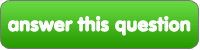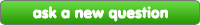Glee
answer this question
Glee Question
Can someone help me??
I am newish here and I don't know how to add pictures so that is y I have the green head so can someone tell me how thx
|
next question » | ||
|
|
|||